How to pack the computer for shipment? – Sending a laptop in the mail can be scary! The product is fragile and represents a certain value. Many of you may be wondering:
- How do I pack my computer for shipping to best protect it?
- How to secure and guarantee the shipment?
- Which carrier to choose?
How to pack the computer for shipment?
We’ll try to answer these questions in this article so you can confidently prepare your laptop for shipping. You may export your valuable equipment with optimum safety if you follow our instructions!
1. Packing
For safe shipping, you need to choose the appropriate packaging for your computer.
First of all, if you have any, reuse the original box which fits perfectly to protect and secure your computer during transport. Remember to hide what’s inside, that we can’t see it is a computer and avoid theft.

If you no longer have it, opt for double or triple (thickness) corrugated cardboard.
Therefore, your box must have a size that does not compress the contents too much and that does not leave too many empty spaces. We will explain below how to fill them. The ideal would be to use the original box of your device, thus allowing optimal maintenance, and then put it in a box for sending.
Another solution: use the “Ready to ship” packaging offered by couriers such as Chronopost or Colissimo. Obviously, this will cost you a little more.
2. Laptop protection
In order for your computer not to suffer shocks during the trip, you will need to paddle your package correctly. For this you can use:
- bubble wrap
- foam film
- newspaper
- polystyrene or wedge shavings
- cotton wool

A laptop is nothing without the battery and charger, so don’t forget to pack them! They must be individually packaged to avoid collisions between the different items shipped. You can pack these accessories with bubble wrap, foam film, etc. or put them back in their original boxes if you have kept them.
Once all items are protected, place them in the cardboard box you intend to ship. Remember to fill in all the blanks in the box.
3. Closing the package
Properly seal your box using strong, wide adhesive tape. Remember to reinforce the opening areas above and below. (as shown below)
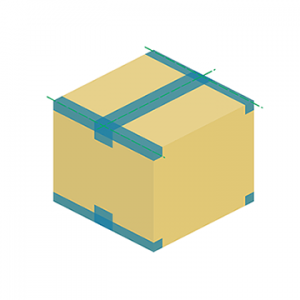
Nothing should protrude from the package: no flap, no handle, no string. This could cause inconvenience when processing the shipment and be rejected by the carrier.
The package must not attract attention, so avoid any signs that allow us to understand the presence of a computer inside (visible computer, particular mentions or labels, etc.)
Also avoid packaging fantasies.
4. Final checks and precautions
If you are sending your computer for repair, remember to specify the Windows session password in the package. This will allow the repairman to access the computer to test it and make sure everything is working. Do not communicate it by email! You can also temporarily disable the password if you do not want to communicate it.
For extra precautions, you can back up the recorded data on your computer.
To maximize the smooth running of your shipment, put a label or write “FRAGILE” on your box. Therefore, the courier will take into account that your package is fragile during handling. This should be done as a precaution, but does not engage the carrier’s liability in the event of a problem.
The transport label, which indicates the delivery postal address, must be affixed to a flat and smooth surface of the box. Avoid placing it on a corner or over an opening to keep it intact.

For reused cardboard, remember to remove any barcodes and / or any old labels present.
5. Postage
Before you know at what speed your package will be sent, you need to weigh it first. On average a laptop weighs between 2 and 3 kg, to which must be added the weight of the charger.
To ship your package you can choose the following couriers:
These different couriers deliver parcels in France and around the world. Their differences lie in the delivery times and the prices offered.
you can use this speed comparator for sending parcels to help you make your choice. Several criteria come into play to determine your price: shipping area, receiving area and package weight.
6. Package insurance
Has your package been lost or damaged in transit? If the carrier’s liability is ascertained, you can be compensated for the insurance value of the goods, the amount of its repair or the direct costs of restocking the documents, upon presentation of the supporting documents.
In order to benefit from this process, you must first take out insurance to cover the transported goods. This is different depending on the carrier chosen, in UPS we will speak for example of “declared value”.
This insurance allows you to be compensated in the event of loss or material damage. For this it is necessary to contact the courier’s customer service within 14 days (for national shipments) and 21 days (for international shipments) from delivery.


